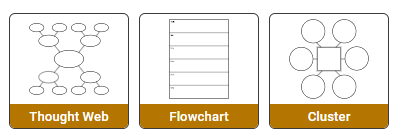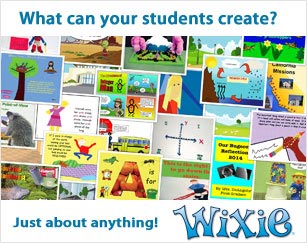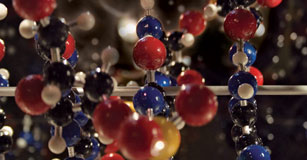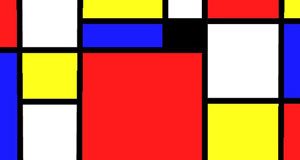It's ABC, As Easy As 1-2-3!
Students will explore initial sounds through the creation of a classroom ABC book.

Task
Now that you have been studying the alphabet and have become alphabet experts, it is time for you to help teach the alphabet to someone else. In this project, your class will create an electronic ABC book with letters, pictures, and sounds!
Engage
You have probably been sharing books on the alphabet like Chicka, Chicka, Boom, Boom and Dr. Seuss’s ABC. These help make learning and using the alphabet fun and help students begin thinking about how letters associate with sounds and words.
Once students have developed some expertise with the alphabet, let them know that they will be creating a book to teach other students. Share the A to Z book in the online resources and then read Chris Van Allsburg’s book, “The Z was Zapped.”
Explain to the class that to finish your Classroom ABC book, each student will be responsible for one letter of the alphabet (or more if your class size is small). Allow the students to choose their letter, or assign them based on student ability.
Create
Have students create a page in a tool like Wixie and add images of additional objects that begin with this letter. Wixie includes an folder of images for each letter of the alphabet in the Stickers Library (Alphabet>Images).
Have each student record a sentence about their letter and things that begin with the letter. Save their letter file and have them Share Team Project from the Wixie button or the Projects button in Pixie.
Share
Combine students work together to create a class ABC book! You can easily combine individual student pages together using Wixie's Project Wizard feature.
Create a title page and use the Storyboard view to rearrange the pages so they are in alphabetical order.
Print a copy to place in your classroom library.
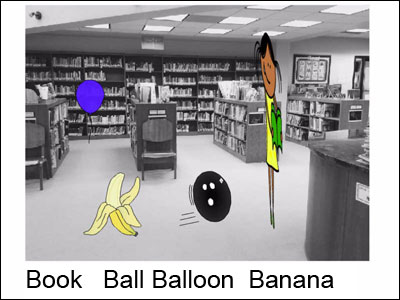
Create a PDF version and send it, along with the project URL to parents. You can also embed the project in your classroom web page.
Present your ABC book to another class. Have students discuss the page they created and share how they chose each sticker to match the letter.
Assessment
By the time you start this project, you will have already introduced each letter of the alphabet. Creating an alphabet book will require students to apply what they know about a letter.
Your first opportunity to assess comprehension is with their choice of a picture for their cool letter. As students look for art and stickers with the same initial sound, ask them about their choices to help determine comprehension and identify misconceptions. Each student’s voice narration about their choices will give you insight into oral proficiency and reading fluency.
Resources
Seuss, Dr. Dr. Seuss's ABC: An Amazing Alphabet Book! Random House ISBN-10: 0679882812
Martin, Jr., Bill and Archambault, John. Chicka Chicka Boom Boom. Aladdin. ISBN: 068983568X
Van Allsburg, Chris. (1987) The Z was Zapped - A Play in 26 Acts. Houghton Mifflin. ISBN: 0395446120
Standards
Common Core Standards for English Language Arts - Kindergarten
Speaking and Listening Standards
Presentation of Knowledge and Ideas
5. Make strategic use of digital media and visual displays of data to express information and enhance understanding of presentations.
6. Adapt speech to a variety of contexts and communicative tasks, demonstrating command of formal English when indicated or appropriate.
Language Standards
Conventions of Writing
1. Demonstrate command of the conventions of standard English grammar and usage when writing or speaking.
2. Demonstrate command of the conventions of standard English capitalization, punctuation, and spelling when writing.
ISTE Standards for Students 2016:
6. Creative Communicator
Students communicate clearly and express themselves creatively for a variety of purposes using the platforms, tools, styles, formats and digital media appropriate to their goals. Students:
a. choose the appropriate platforms and tools for meeting the desired objectives of their creation or communication.
b. create original works or responsibly repurpose or remix digital resources into new creations.
d. publish or present content that customizes the message and medium for their intended audiences.