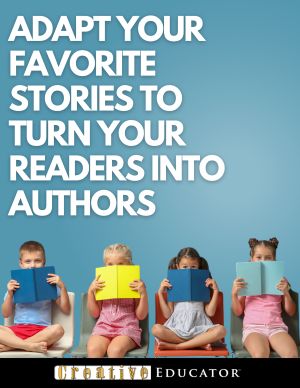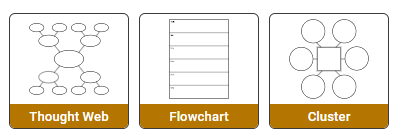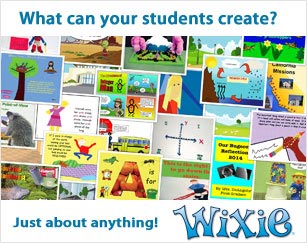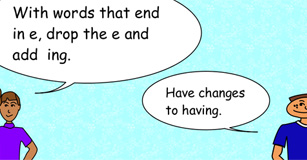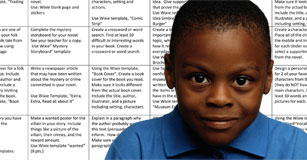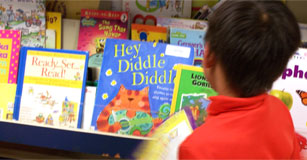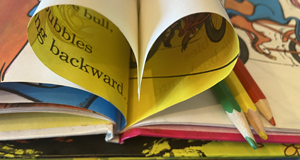Reading, Literacy,and Digital Creativity
Engaging low performing readers in comprehension

As a Technology Trainer for the School District of Hillsborough County in Tampa, Florida, I believe that students need to be able to demonstrate their knowledge through writing and a variety of multimedia tools. I also believe we can encourage creativity and critical thinking by providing students opportunities to express their understanding through art, imagery, and technology. In 2009, my colleague and I developed a “Create a Cover Contest” to offer low performing readers the opportunity to creatively express their understanding of a required reading, as an alternative to a written book report.
Many of our students speak English as their second language, which presents additional challenges to our teachers and students alike. Through the arts, English learners are introduced to a variety of ways to learn and use vocabulary, and benefit from collaboration with other pupils. The contest supports this type of creativity and collaboration by its very design.
We begin the contest by supporting the teachers as well as the reading coaches who will be involved. We offer hands-on training with Pixie and ImageBlender so that educators are familiar with the tools their students will be using and feel empowered by the new technology, rather than burdened. Following the training each teacher is provided with a 5-pack of the software for installation at their school site.
In the classroom, students who decide to participate select a book from the state list of required readings for their grade level. Students then complete a series of exercises aimed at developing their vision for a new book cover. The exercises include researching book cover design, exploring the audience, and writing a proposal. The entire process is facilitated by reading coaches and teachers with the help of rubrics and other assessments that help clarify goals and expectations.
Students explore the characters in their book of choice and the relationships between these characters using a formal character sketch. They then prepare a cover proposal, describing their vision in written form, and submit it to their teacher for review. In a round of peer review, they discuss their proposal with classmates to further develop their understanding of the book and sharpen their vision of the cover. A final proposal is prepared and submitted.

Before they begin to design on the computer, students are taught to use the tools (Pixie or ImageBlender) and given time to gather digital resources for their cover. After they complete their final cover art, students submit both the cover art and proposal to their teacher where they are evaluated on how well the artwork communicates the vision in the proposal.
All submissions are celebrated at the school level and judging determines which submissions move on to the next round. A second judging occurs at the curriculum leader level, and a third at the sponsorship level. Prizes are awarded to students in both Middle and High School levels, and a single grand prize is also awarded. As families connect with teachers and coaches during the celebrations, the sense of community grows stronger in our schools.
Every year of the contest has shown a steady increase in both participant numbers, the number of final submissions, and the quality of student work and engagement. Those that participate come away from the experience with a better understanding of their own abilities and strengths - the most important reason we consider the Create a Cover Contest a success.