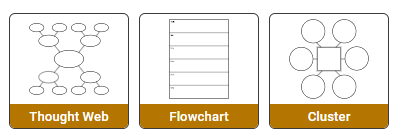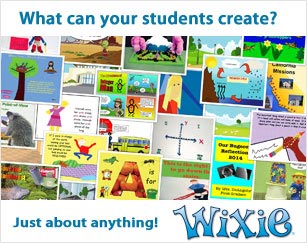Multimedia Authoring in the Language Classroom
Support language acquisition through digital project work

From early language labs in the 1970s to the wide range of language learning resources online today, technology has become an important tool in foreign language acquisition. Easy-to-use digital authoring tools like Wixie can help teachers quickly create and share learning materials customized for their language classroom. These tools become even more powerful, however, once we put students in the producer’s seat.
To successfully acquire a foreign language, students need to develop language skills in listening, reading, writing, and speaking. Using creative tools that allow students to write, illustrate, narrate, and publish provides many opportunities to practice the skills necessary for successful language acquisition.
Digital authoring tools provide a perfect platform for students to practice a range of activities – from basic reading and writing projects to creating complete presentations and study materials to share with their class. All About Me projects and autobiographies encourage students to create presentations on a topic they are very familiar with, allowing them to focus on how to “say” the information without having to worry about searching for information they want to share.
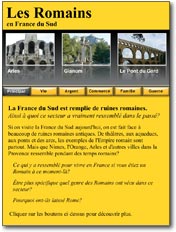
When students record text they have written, or capture narration for a video they are creating, they practice oral language skills as they record, listen to what they have recorded, practice the passage again, and rerecord. The recordings also provide a performance example teachers can use to assess comprehensibility and language control.
Many students aren’t comfortable using their developing language skills to speak with their teacher and peers. Recording, listening, and rerecording provides students with the unintimidating practice they need to become successful speakers.
If students are to achieve competency in communicating in a foreign language, they need to build an extensive vocabulary. Exposure to words used in context helps students better commit words to memory, and graphics and visuals that illustrate the meanings of words help students more quickly retrieve that meaning in the future.
Students can use tools like Wixie to create and print trading cards that include a new word, its translation, and graphics and context clues to support vocabulary acquisition. Students can also take advantage of the multimedia capabilities of these tools to create interactive vocabulary games that include recorded pronunciations.

Students can also use graphics and illustration features to create comics. Creating comics is a great way to practice conversational language and grammar in a variety of contexts, such as meeting friends, going out to dinner, and shopping. Young language learners can develop basic conversational strips, while more advanced language learners can create original graphic novels that tell a story in the target language.
Language teachers know that understanding the culture of the target language enhances understanding of the language itself. Cultural projects such as travel videos for a site in a foreign country, websites to help travelers navigate unfamiliar customs, and illustrations of idiomatic language help students discover the interdependence of language and culture and provide an opportunity for students to practice and apply what they have learned as they create a product.
Creating projects provides an opportunity to read, write, and speak in a foreign language, helping students build strong communication skills as they learn by doing.