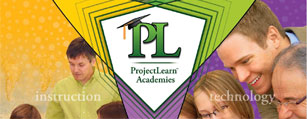Put ISTE Standards in Action with PBL
How project-based learning provides an authentic context for applying the ISTE Standards for Students

ISTE’s Standards for Students provide a clear picture of the skills students need for success in our rapidly changing world. Project-based learning, as opposed to project work, is a uniquely suited form of instruction that provides an authentic context for students to practice, apply, and meet these intended goals.
In a project-based approach to teaching and learning, students work to apply what they know to solve a real-world problem. Students explore the curriculum in depth as they apply knowledge to resolve questions, determine connections, and assess relationships. During the project-based learning process, students also engage and hone thinking, communication, leadership, collaboration, and the essential digital-age skills outlined in the ISTE Standards for Students.
The Big Picture
PBL is not just for students; it is driven by them. Taking a project-based approach to learning helps you put students in charge, meeting the intention of the first ISTE Standard for Students: Empowered Learner. Because students drive the PBL process, they become responsible for building their academic knowledge, which entails reaching out to experts respectfully, cultivating their online presence, and utilizing the thinking skills and dispositions necessary to innovate.
Using a project-based approach to learning specifically helps “students build knowledge by actively exploring real-world issues and problems, developing ideas and theories and pursuing answers and solutions” (3d). In order to demonstrate their learning during this process, students must “critically curate a variety of resources using digital tools to construct knowledge, produce creative artifacts and make meaningful learning experiences” (3 Knowledge Constructor - description).
The real-world issues students explore provide a powerful context for students to use technology “to identify and solve problems by creating new, useful or imaginative solutions” (4 Innovative Designer - description). To develop these solutions, students become familiar with a design process, utilize digital tools to manage, create, and refine their work (4a, 4b, 4c).
As they work to share ideas and learning they have gained during the project-building process, students “choose the appropriate platforms and tools” (6a) to “create original works… or new creations” (6b), “using a variety of digital objects such as visualizations, models or simulations” (6c), and publishing and presenting their results in a way that “customizes the message and medium for their intended audiences” (6d).
In Practice: Waste PBL
Instead of asking students to build a compost bin in science or graph the size and weight of garbage in math, a PBL approach might simply show students how much waste is produced in your cafeteria on a given day.

PBL relies on students to set the goal of reducing waste, breaking down the problem, and choosing how to try to solve it.
1. Empowered Learner — Students choose which tools they need to use to raise awareness, capture data, showcase ideas, and change behavior.
2. Digital Citizen — “Students recognize the rights, responsibilities and opportunities of living, learning and working in an interconnected digital world.” Digital citizenship becomes essential when student success REQUIRES the help and support of experts face-to-face and when working collaboratively online.
3. Knowledge Constructor — 3d. Students build knowledge by actively exploring real-world issues and problems, developing ideas and theories and pursuing answers and solutions. They initiate and conduct research (3a), evaluate information and sources (3b), and create to respond to their learning (3c).
4. Innovative Designer — While the BIG IDEA is centered around waste, students work to identify specific components that are causing the waste (5 Whys) and design solutions that address them to reduce waste.
5. Computational Thinker — Coding isn't the only way to teach computational thinking skills. The complex problem(s) of waste must be broken down into component parts, information extracted and then organized into models that can be understood and acted upon. Useful solutions require research, surveys, and data that must be collected, organized, analyzed, and displayed.
6. Creative Communicator — The entire point of PBL is sharing solutions. In this type of project, the writing, oral communication, and digital sharing of ideas and information combines a narrative, informational and argument approach as students work to raise awareness, communicate solutions, and change behavior.
7. Global Collaborator — Digital tools give us the opportunity to collaborate with communities and colleagues around the globe. Solving a local problem makes learning more relevant than solving a global one. If you need a place to start finding a local problem - start with the United Nations Sustainable Development Goals.
In Practice: Hallway Rules
A common lesson with younger elementary students is communities and rules, addressing questions like:
- Why and how do people solve problems in their communities?
- Why do communities need rules?
- What would happen if a school or classroom didn’t have rules?
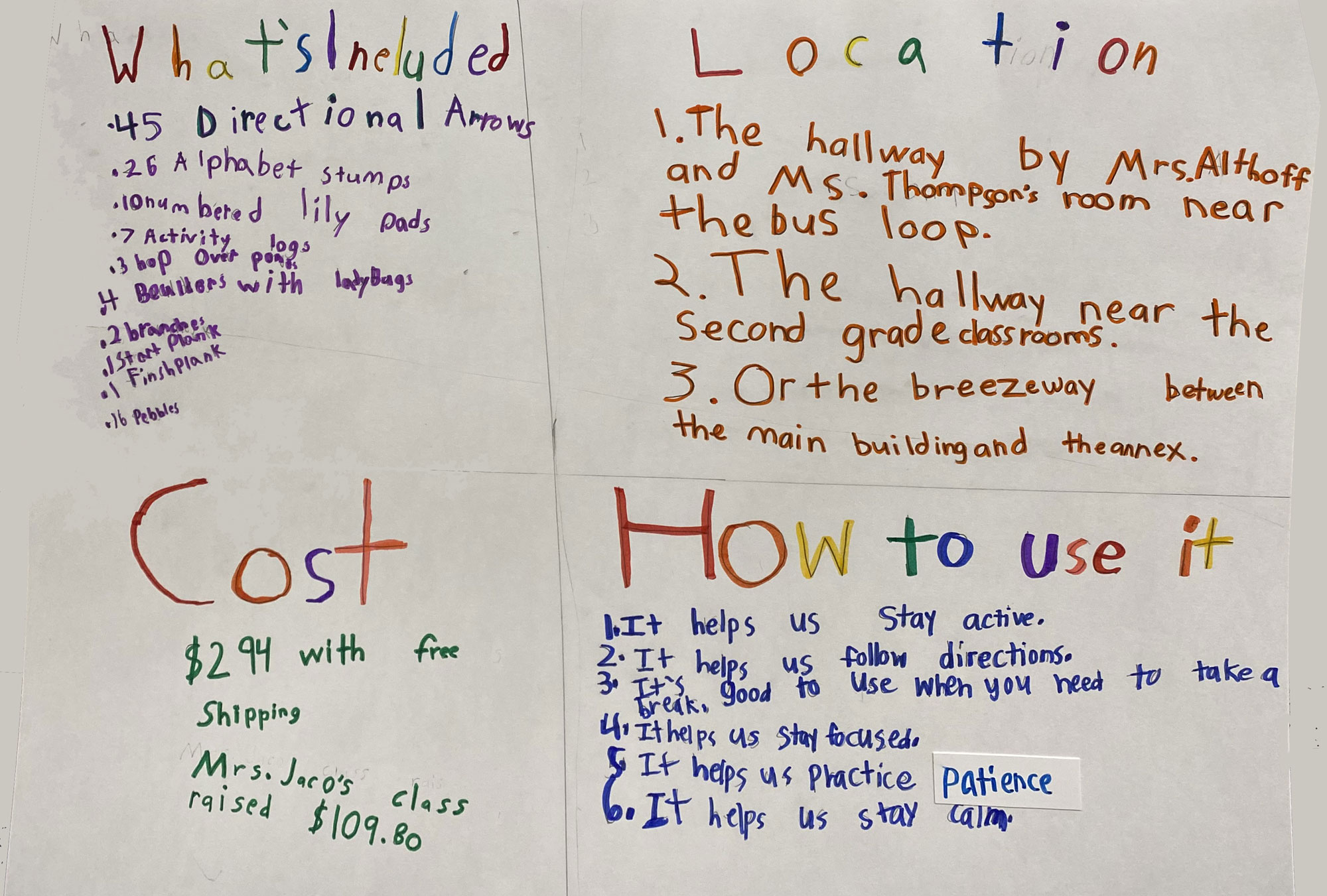
Second grade students were asked to make school hallways safer and more organized. Students decided that an interactive hallway would improve traffic flow and provide learning opportunities at the same time and set out to learn all they could about an interactive hallway and how it would positively impact their campus. After researching costs and different designs, they used a range of tools to craft a proposal and make their voice heard in a presentation to their campus administrators and the school board to get the project funded.
1. Empowered Learner — “Students choose which tools they need to use to raise awareness, capture data, showcase ideas, and change behavior” (1b).The students connected with experts in the area they wanted to learn more about.
2. Digital Citizen — Digital citizenship becomes essential when they REQUIRE the help and support of experts and need to work with others collaboratively online (2b). In this project the students connected to another school to ask questions about the interactive hallway they had in their school. They used the internet to research and build budgets.
3. Knowledge Constructor — The students decided who would be good resources for their project and made connections with them (3d). The students realized there was a problem in their hallways and developed a solution to the problem.
4. Innovative Designer — “Students use a variety of technologies within a design process to identify and solve problems by creating new, useful or imaginative solutions” (4a). Students developed a design for their interactive hallway. They tested it and reworked it several times to make sure they had the best design.
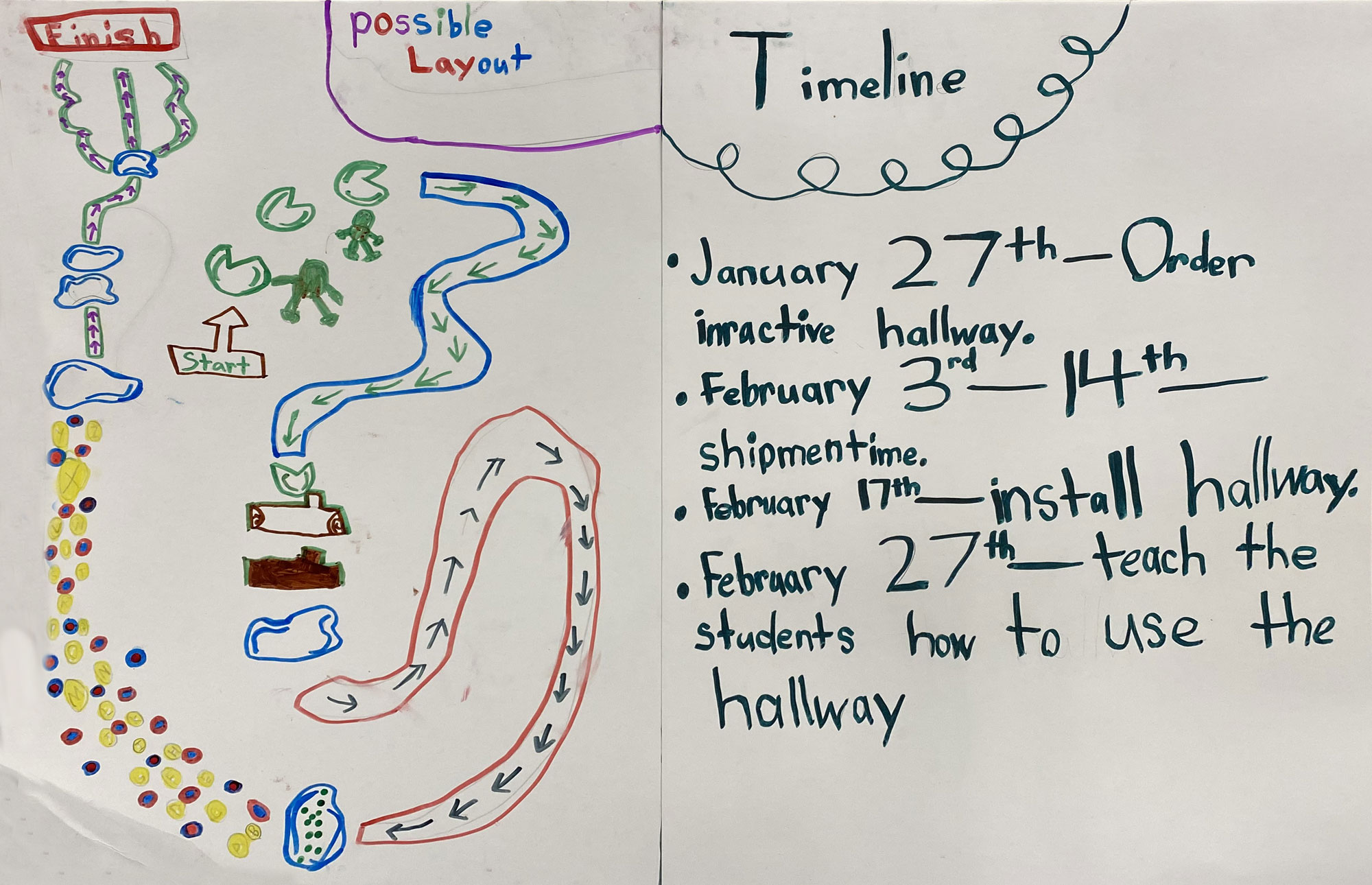
5. Computational Thinker — “Students develop and employ strategies for understanding and solving problems in ways that leverage the power of technological methods to develop and test solutions” (5c). When designing the interactive hallway the students had to develop a design that allowed for good traffic flow. They constructed and deconstructed to develop the best plan.
6. Creative Communicator — Students used different technology tools to develop their ideas. They used video to capture their thoughts. They did oral presentations to a panel to get the idea approved and funded (6c, 6d)
7. Global Collaborator — The students worked collaboratively in small groups to develop a plan. They worked with students from other schools to learn how interactive hallways worked on their campuses. They worked with vendors to get prices for interactive hallways. The collaboration extended beyond their classroom walls.
In Practice: School Garden PBL
Many schools already have gardens that students maintain. Move toward PBL by asking students to drive the entire process. Will they design and implement a food garden? For what purpose… education, healthy eating, sustainability? Or design a native plant garden or habitat for butterflies?

After students choose why, they determine what, when, and where to plant and how it will be implemented and maintained.
1. Empowered Learner — Students choose which tools they need to capture data, develop training materials for sustainability, and manage the project.
2. Digital Citizen — “Students recognize the rights, responsibilities and opportunities of living, learning and working in an interconnected digital world.” Digital citizenship becomes essential when they REQUIRE the help and support of experts and need to work with others collaboratively online.
3. Knowledge Constructor — 3d. Students build knowledge by actively exploring real-world issues and problems, developing ideas and theories and pursuing answers and solutions. They initiate and conduct research (3a), evaluate information and sources (3b), and create to respond to their learning (3c).
4. Innovative Designer — Students are in charge of determining what type of garden they should create, what purpose, and what plants make the most sense for space, care, location, and purpose.
5. Computational Thinker — Designing a school garden is not so much a problem that needs to be solved but a complex interconnected system that provides opportunities for breaking a big task into smaller components, like understanding goals, conditions of the soil, weather, watering, etc. Work with data is spatial, not numerical, but still involves constraints, inputs, and outputs.
6. Creative Communicator — The entire point of PBL is sharing solutions. In this type of project, the writing, oral communication, and digital sharing of ideas and information has an informational context. Students are creating guides, manuals, how-tos, and sharing best practices.
7. Global Collaborator — PBL is about collaboration and working together, no matter where you are. While it is not likely to be global, the success of a school garden requires students to build skills listening to, working with, and supporting teammates who bring diverse backgrounds and skills to the group.
Conclusion
At a time when there is a lot of shallow, on-demand information, we need to encourage deep thinking and creative problem solving. Project-based learning, a student-centered and inquiry-based approach to learning, coaches students through the deep thinking necessary to effectively construct knowledge. Combining technology with a project-based approach to learning in the classroom makes it easy to meet the ISTE Standards for Students.