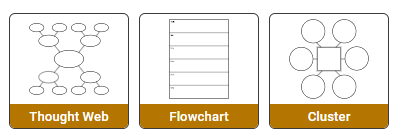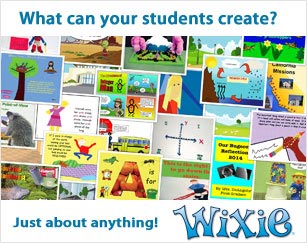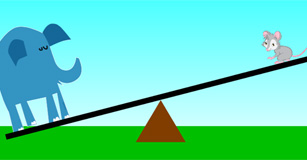Promote Metacognition and Reflection in STEM
Ways to support student thinking throughout the
STEM learning process

The educational approach called STEM is more than a renewed focus in the areas of science, technology, engineering, and math. A STEM approach blurs the distinctions between these traditional separate subjects and focuses student work on ideas, questions, and problems that require thinking across these disciplines.
Because a STEM approach doesn’t simply teach students about a specific content area, it requires a more student-centered instructional approach. Learning happens not as students read new content or listen to a teacher lecture, but as students explore a complex real-world issue and work to develop a solution.
Most STEM educators use a structure to help them guide their students through this learning process. Many educators use a process similar to the Engineering Design Process developed by the Museum of Science in Boston. This process has learners progress through a circular, or cyclical, process of ask, imagine, play, create, and improve.
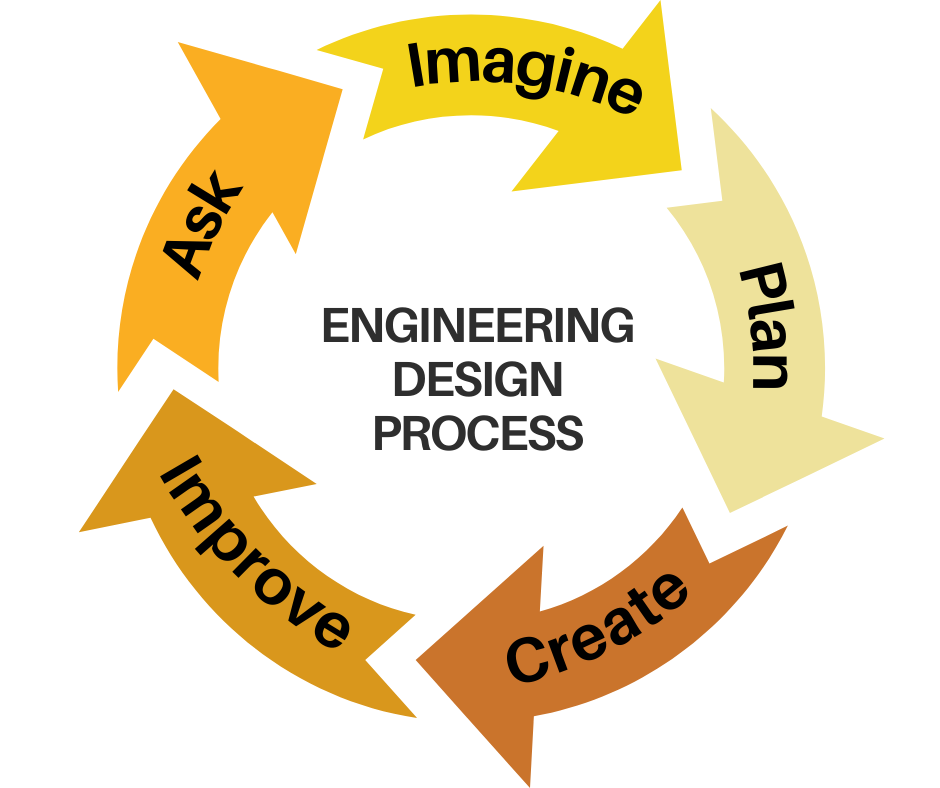
Design thinking, with its iterative process of Frame-Imagine-Make, follows a similar process.
No matter which process you use, these graphic organizers and thinking maps can help you support student thinking and provide formative assessments throughout the process.
Ask
During the Ask phase, students work to identify a problem — making observations, discussing their experience, and asking questions like:
- Who has this problem?
- What exactly is the problem?
- What has already been tried?
The Think-Puzzle-Explore, Empathy Map, and 5 Whys organizers can help your learners define, or frame, a problem according to the needs and desires of the people encountering it.
Think-Puzzle-Explore
The Think-Puzzle-Explore organizer, from the Visible Thinking project, is a helpful way to prompt student action and help them determine the direction they want to take a project.
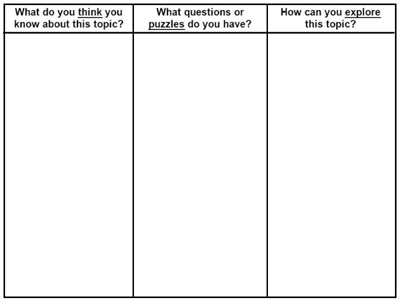
Download a Think-Puzzle-Explore organizer
As the Project Zero group states on the Visible Thinking site, the purpose of this organizer is “to help students connect to prior knowledge, to stimulate curiosity and to lay the groundwork for independent inquiry.”
Empathy maps
The best scenario for student work in STEM is to have a real problem students are trying to solve and a real person facing that problem. If their task is authentic, try bringing this person to your classroom for an interview or conduct one remotely using a tool like FaceTime or Skype.
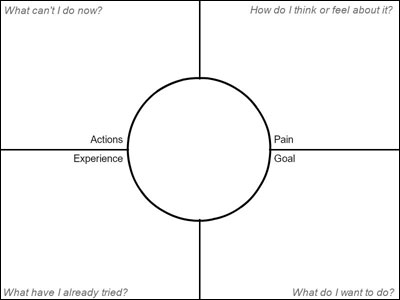
Download an Empathy Map for STEM design organizer
With or without a specific person to question, an empathy map helps students narrow down the audience for the solution they are designing, helping them better identify an exact need, define “must-haves” to guide their work, and ultimately develop a more effective solution.
5 Whys
The Five Whys methodology was developed by Sakichi Toyoda to help engineering teams at Toyota determine root causes of problems.
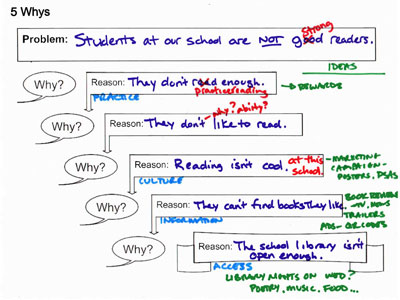
Download a 5 Whys organizer
Use this organizer at the beginning of the process to help students identify causes for the problem they have identified, as well as find entry points for possible approaches to solve it.
Imagine
During the Imagine phase, students imagine possibilities that address the specific needs they have defined, brainstorming potential ideas and what if’s. This part of the phase is about the volume of ideas, not the quality of them.
You can support student ideation and thinking during the Imagine phase with organizers like clusters and Edward de Bono’s Plus-Minus-Interesting organizers.
Cluster
Cluster diagrams are designed to help with brainstorming and ideation so that students have many ideas to choose from and combine as they work to develop solutions.
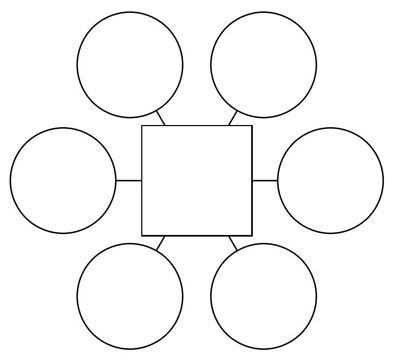
Download a Cluster organizer
Some students need a target number of ideas to get their creative juices flowing, but this may limit other learners in your classroom. To meet the needs of these learners, consider more open-ended ideation tools such as Bubbl.us.
Plus-Minus-Interesting
Once students have come up with a range of ideas, they need to narrow them down to choose the best one or combine them to move forward. Edward de Bono’s Plus-Minus-Interesting (PMI) organizer is designed to help with the decision-making process. It includes a pros (plus) and cons (minus) approach but goes further by asking students to consider what makes the idea/solution interesting.
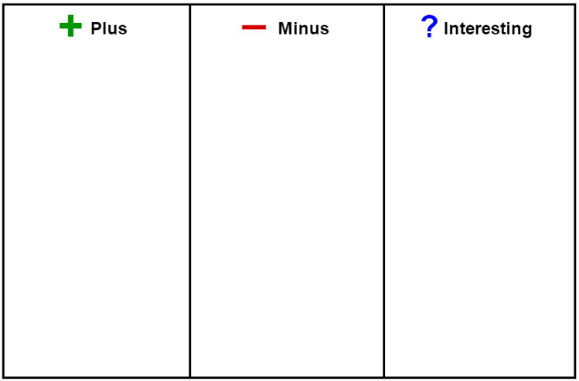
Download a Plus-Minus-Interesting organizer
This is not an ideation organizer, but helps you identify potential pros and cons (and lateral ideas) to evaluate and analyze the ideas the group has brainstormed.
Ways of thinking
If your students are having trouble coming up with ideas, or deciding which ones are worthy of their consideration to act on, ask them to think about the problem in different ways.
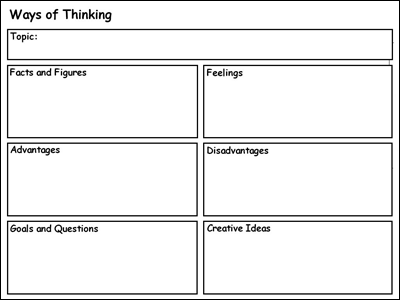
Download a Ways of Thinking organizer
Edward de Bono’s Six Thinking Hats is similar to a PMI organizer, but asks users to revisit facts, consider an emotional response, and employ creative thinking.
Plan
During the Plan phase, students work to choose a direction and develop a plan to guide their work. Student thinking centers around project management skills and should answer the question: How do we take our idea and make it a reality?
Cycle, flowchart, and sequence organizers help students develop a set of steps that will guide their work during the create phase.
Cycle
A cycle organizer, like a storyboard, is a simple way to break down a large process. Students can use this organizer to consider tasks they need to complete at the beginning, middle, editing, and presentation stages of their design work.
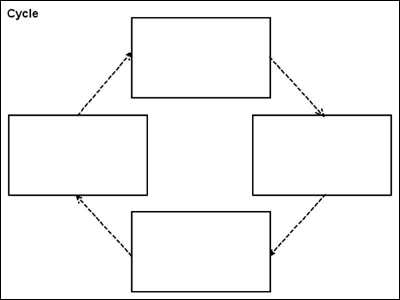
Download a Cycle organizer
A cycle organizer is a great way to get students to understand the cycle nature of the design process.
Sequence
To help students get from A to B, you may prefer a more linear organizer, like a Sequence chart, to guide their work.
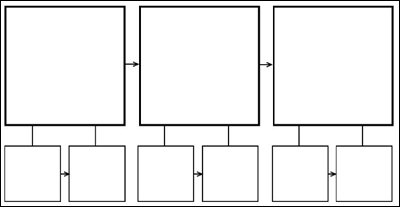
Download a Sequence organizer
Flowchart
Many students have already used a Flowchart as part of the writing process. Use this familiar organizer to help them consider actions they need to take to develop their idea into a solution.
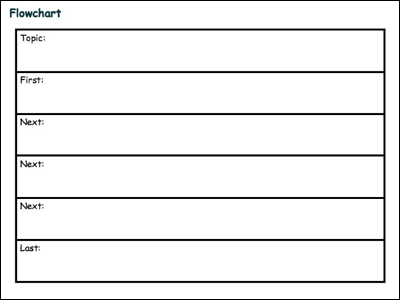
Download a Flowchart organizer
Create
During the Create phase, students start designing/building their solutions, and you begin to have learning artifacts you can use for great conversations with your learners. While prior organizers will have helped you identify misconceptions, their artifacts usually make their misconceptions and gaps in knowledge visible to students.
Create is probably the hardest phase of the process to manage. Individual students, or teams, usually make progress at different rates and have different needs and questions when they are working on the project in your classroom. To help you provide more personalized instruction for your learners, complete regular check-ins, foster conversations, and ask students to keep process journals.
Verbal and Written Check-ins
All learners have specific ways they prefer to receive and share information. To help you monitor progress and student thinking, use both written and verbal options to gather formative information as students are working to craft their designs and solutions.
Post a check-in question or prompt as students enter class and ask team leaders to indicate where the team is in relation to project content, goals and deadlines. An individually written exit slip gives introverted learners an opportunity to share their ideas and thoughts privately and provides a great picture of each student as a learner and a human being. You might ask students:
- What information did you discover today?
- What did you find frustrating?
- What should you do tomorrow?

Download a 3-2-1 Exit Slip page
Constant face-to-face conversations with individuals and groups provide you with opportunities to not only get verbal feedback, but also view and read body language. It also provides an opportunity to catch misconceptions or redirect student effort quickly, so students aren't spinning their wheels or redoing volumes of work.
STEM Process Reflection
To help students evaluate their project-management skills, ask learners to keep a project log each day that indicates what they learned, what they accomplished, and what they plan to do next.
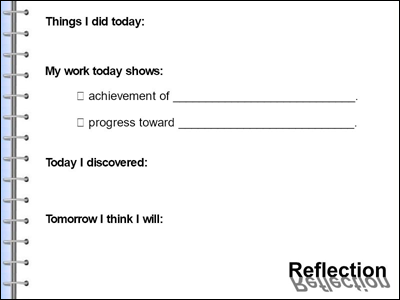
Download a STEM Process Reflection page
While journaling requires extra time away from creating, it doesn’t take away from student learning. Completing a process journal each day requires students to reflect on their effort and the progress they have made. In the words of John Dewey, ”We don’t learn from experience; we learn from reflecting on experience.”
Whether you find information through face-to-face discussion or written entries, be sure to share strategies that one group has found successful with the entire group.
Improve
During the Improve phase, students evaluate whether the solution they have created solves the original problem and ask: How can it be improved?
Time is a precious commodity in the classroom. In the overwhelming press of standards and curriculum, taking the time to improve can seem like a privilege you don’t have. But engineers and designers in STEM fields don’t take a one-and-done approach; they iterate.
To truly build STEM expertise, students need to see that their initial designs and products are just that, a first attempt. They should expect to evaluate this first attempt and solicit external feedback, so they can learn from “failures” and make changes to improve it.
Rubrics and Checklists
Before students finalize their solution, have them revisit the evaluation rubric or checklist. How well does their work meet the criteria? Where is there room for improvement? Do the details of the rubric, or checklist, criteria suggest actions they can take to make improvements?
If you have worked together to develop a rubric, the evaluation criteria will already be internalized, and many students will be seeking to improve throughout the process.
Peer Feedback
Use turn-and-talk or small group presentations to make peer review a formalized part of your improve phase. Provide students with ideas like “warm and cool” to direct their feedback.
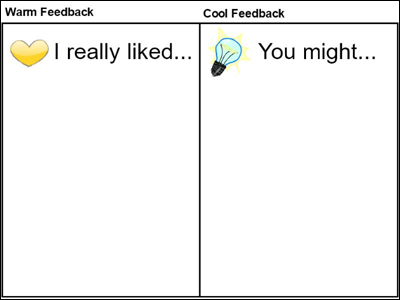
Download a Warm and Cool Feedback sheet page
You can also provide students with sentence starters to scaffold their feedback like:
- You do a great job of …
- I would love to see more …
- Can you explain …
- What if …
Employing peer reviews where everyone gives and receives feedback helps learners develop a growth mindset. It creates a learning culture where everyone is expected to learn from criticism, persevere through setbacks, and develop a “try again” mentality.
In Conclusion
A STEM learning approach is designed to help students gain the skills they need for a successful future, in STEM fields and others. Use these organizers and scaffolds to coach learners throughout the process without telling them exactly what to do or think.
As they grow in their skills, provide a decreasing number of scaffolds to further transfer responsibility for learning to your students.