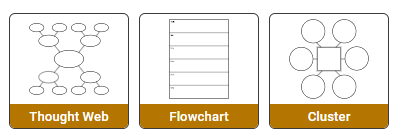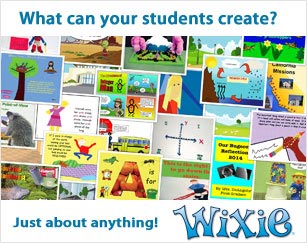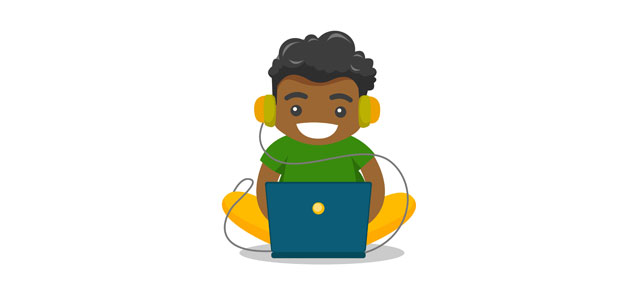Keep Your Cup of Time from Running Over
Find more time for technology integration
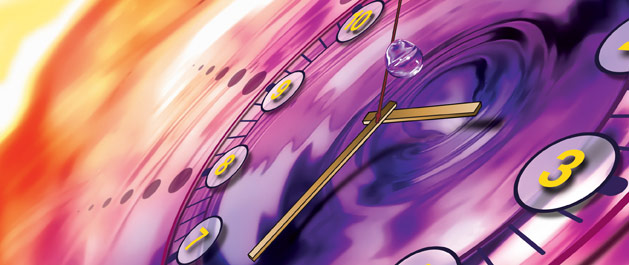
Content standards, writing, character education, more technology. These are just a few of the initiatives that have been added to Mary Deluca’s social studies responsibilities at Millard Fillmore Middle School. “Time, time, time,” she says as she looks at what she has to do. “There’s so much to do and so little time.”
The time crunch is one of the most difficult challenges teachers face as they wrestle with a growing body of responsibilities within a finite period of time. Some say that time is the currency of the 21st century. We have great demand for it and a seemly diminishing supply.
Unlike money, we cannot create more time when we run out. The answer to our dilemma lies in how we manage the time that we have. We may not be able to do everything we want, but with proper management, we can accomplish a lot more than we might think.
The Cup of Time and the Saucer of Lost Learning
Imagine a cup holding all the time we have to help our students learn. Each new thing we add to the cup fills it more until something overflows into the Saucer of Lost Learning.
Think for a minute about your overflowing curriculum. When you add something new, what stays in your cup and what overflows into your Saucer of Lost Learning?
Reality is that we cannot change the amount of time we meet with students unless the Board of Education changes the length of the school day or year. We must take a hard look at what we do and make serious management decisions about how to make the most of the time we have. We need to minimize the opportunities that spill over into the Saucer of Lost Learning.
One of the myths of technology use in the classroom is that it takes too much time and forces other important subjects to spill into the Saucer of Lost Learning. If we treat technology like a new subject, it will force something into the saucer, creating new problems and frustrations.
If, on the other hand, we see technology as a tool to help accomplish the learning goals we would seek to accomplish anyway, then it is not an add-on subject. In this view of technology, we are trading traditional ways of learning for newer, perhaps more exciting ways of accomplishing goals. When we replace something in the Cup of Time, less, or nothing, spills into the Saucer of Lost Learning.
Making the Most of Time
To make the most of the time we have, we need to consider ways to manage time as we increase the amount of technology in our programs. We need to:
- Keep the end in sight. We should make it clear in the beginning what we want students to know and be able to do by the end of their experience, so all learners will head for the same goal no matter which tools they use. Knowing where we are going can make all the difference as we create learning projects.
- Take a hard look at ourselves and the dynamics of our classroom to become aware of the ways we waste time. Is there down time between lessons? Does it take a long time to boot up the computers? If we take steps to eliminate wasted time, we can gain time to do something else. Some teachers ask students to help assess time wasters by keeping a list on a bulletin board or computer.
- Add to our repertoire over time. Each year we can add more and more lessons that involve technology. One year we might find good web sites for a project on how insects help farmers. The next year we can just check that the links are still live and spend time adding technology to another unit. Over time, we will have many technology experiences in our pool of resources, and we can choose which ones will work best in a given lesson.
- Recognize that more time does not mean more learning. Careful planning is critical for getting the most of the precious minutes we have. Sometimes doing less, but working more in depth with the skill or topic, is better for student long-term learning.
- Focus on what will be sustainable learning in any activity. There is much more information available than any of us could or should retain. What students need to know is how to find and process the information they need. Technology is the key to finding and processing information today.
- Set realistic goals and accomplish them incrementally. We must help students see how they can accomplish large goals by working toward them in smaller chunks. They can create that large multimedia project on the life of Martin Luther King, Jr. by planning all the parts and dividing the labor. This is a critical skill in today’s workplace.
- Combine subjects where possible. Schools are one of the few places where topics are found in isolation from each other. In the real world, things are interdisciplinary. Math, science and technology all come into play in bridge design and construction, and art, music, writing, performing, and technology intersect in the creation of a video production. Interdisciplinary projects that include technology often cover more standards than separate disciplinary coverage of the same topics.
The Time Cup is full for most of us, but is it filled with the right stuff? Is something important overflowing into the Saucer of Lost Learning? With careful planning and management, we can be sure that the important things stay in the cup and students benefit maximally from the learning activities we design.
Create an Action Plan to Manage Time
Our Cup of Time may be overflowing and making us frustrated, but with careful planning we can gain control of the time we have for student learning. Planning is especially important when technology is involved. Taking the time to create an action plan that helps us know in advance the time we plan to spend and the technology we plan to use could save a lot of time in the long run.
Here are some planning tips to help develop and use an action plan:
- Create a broad action plan for the whole year. This is a plan that shows which units will occur, the dates when they will happen, and which general activities will take place. By making this plan as detailed as possible, it will make life a lot easier when the actual unit is being taught. Many school districts offer this type of plan in a curriculum guide. If so, all you might need to do is alter it to suit your needs and activities.
- Do a technology review of the plan.Go back to the action plan and add notes to show where key uses of technology will be. Using technology with forethought, rather than as an afterthought or new layer on top of what you are doing, helps avoid the time trap. Also note where technology lessons will be needed before students can accomplish the task, so you can plan sufficient time to teach these skills.
- Do a critical/essential learning review of the plan. Review the plan again and identify which topics are most important and which are of less consequence. This will help you put more emphasis on the topics of greatest payoff in student learning. You might want to eliminate or minimize some of the less important topics in order to go into greater depth with key topics.
- Add time for interruptions to the plan. Every school experiences interruptions that are both predictable and unpredictable. Assemblies and book fairs are often scheduled and can be added to the action plan. Other events such as fire drills or delayed school days due to broken water pipes are unpredictable and intrude on our plans. By building an “empty” day in our units, we can often compensate for unpredictable delays. If the delay doesn’t occur, we have “found” time.
- Plan the ways that you will know that students have learned. How will you assess their performance, and what will success look like? Note on your block plan when and how you plan to assess them.
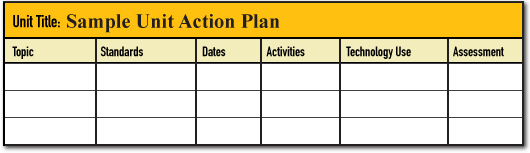
Collaboration enhances student learning by modeling authentic work in the 21st century and helping students achieve the large-scale goals of a project in the time allotted.