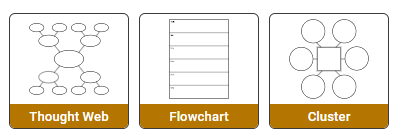Enhance Home-School Connections with Wixie
Making parents an integral part of students' academic success

At our Lighthouse School in Baltimore County, we have been provided with powerful technology tools and have been tasked with piloting “interactive and blended instruction as a model demonstration site.” The 1:1 ratio of students to devices at our site has helped our first graders to become adept at using a variety of technology products.
Wixie has become a teacher and student favorite due to the abundance and easy-to-use nature of its integrated tools. After working with Wixie in the classroom, we realized that we could use some of its unique capabilities to engage our students' other teachers - their parents.
Parent-Teacher Conferences
It has always been difficult to verbally convey to parents the extent of their child’s fluency and ability to identify sight words. To make this less abstract to parents, we now create recordings of students reading multiple selections of text and sight words to share on conference day.
Parents hear their child reading and follow along in the text as we provide feedback about how the child’s fluency can be improved. Parents can also see and hear the words students have mastered and become familiar with concepts their child needs additional time to master.
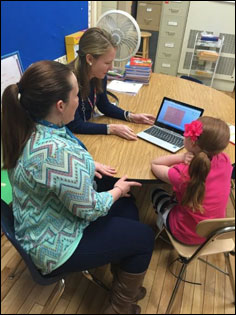
The value of this dialogue is magnified when parents access their child’s Wixie profile at home, review the feedback shared at the conference, and work with their child on text and sight words.
We love logging on to Wixie at night and seeing new student fluency recordings. At first, our students were surprised when they came in the next morning and heard us remark about their work from the night before. Because we can regularly communicate with parents via Wixie about specific learning activities, every day has the potential to be a conference day!
Wixie at Home
Some of our parents expressed frustration with their child’s lack of interest in reading at home on a consistent basis. Additionally, they weren't sure what types of questions they could ask their children to gauge comprehension and stimulate higher-level thinking skills.
To support them, we use Wixie to customize reading selections and comprehension questions based on each student's individual strengths and needs. Parents open these customized Wixie activities with their children at home and use the recording tool to capture each student’s reading and answers.
Parents have even used the tools in Wixie to ask us questions about assignments! Our feedback is added directly to the Wixie project for parents to see and hear. This literally puts us on the same page as the parents.

Even though “new math” isn’t really new anymore, many of our parents are still hearing comments like, “That's not how my teacher does it!” To help, we use Wixie to make brief recordings to review each day’s math concepts so that parents can pull up their child’s Wixie profile and get a glimpse into what, and how, their child learned that day. We also take advantage of Wixie’s Instructions feature to write and record specific directions for homework activities.
Many of the math tools we use in the classroom, such as unifix cubes and base ten blocks, are not readily available at home. Instead, we utilize Wixie’s clone option to create virtual math manipulatives to incorporate with story problems assigned for homework. Parents appreciate not having to search toy bins for cubes or small plastic teddy bears!
Special Student-Parent Projects
Wixie proved to be the perfect tool for a special bear-related project our first graders completed with their parents during American Education Week. Historically, parents have spent this visiting time sitting in the back of the room observing. Thanks to Wixie, this year went way beyond watching!
Our first grade English Language Arts curriculum calls for students to research information about bears. Our students build expertise about bears by exploring student databases and watching a video called “Tasha the Polar Bear.” Next, they take on the role of a bear and answer questions interview questions asked by their parents.
With guidance from the teachers, parents used the Instructions feature in Wixie to record themselves asking their “bear” a question on each page of a four-page project. Students respond by recording their answers in their best bear voices and using Wixie’s paint tools and clip art stickers to illustrate or visually represent and support their answers.
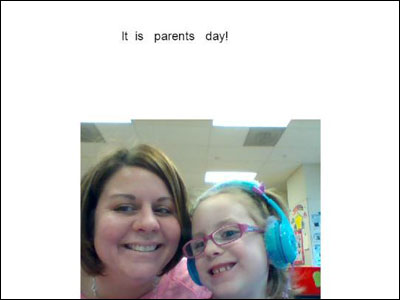
Coupled with “bear/parent” selfies, this project became an exciting and effective way to address important Common Core State Standards in speaking and listening and reading comprehension. The use of Wixie and an authentic audience helped enhance the quality of student work. The experience also gave parents great ideas for how to use Wixie at home with their children!
What’s Next?
In addition to being a powerful tool for our students to explore the curriculum, Wixie’s unique features have enhanced our ability to communicate with parents and involve them in the learning process. We are looking forward to discovering additional ways to use Wixie and other important tech tools with our parent community. If you have ideas, we’d love to hear them!