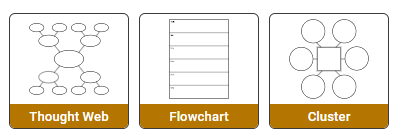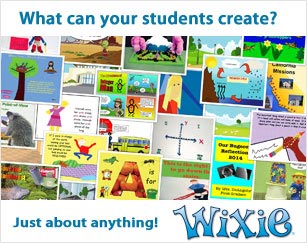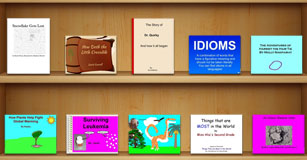Five Essential Tools for a Creative Journey
Five tools for educators to inspire more creativity in the 21st century classroom.

Why is it that, in a connected universe, it takes so long to share good ideas and for them to take root? As I cross the country and the world, I am constantly amazed that at how many educators in the 21st century are missing the following tools in their toolbox. Some have forgotten to, are prevented from, not reminded to, not encouraged to, add these essential tools to the mix.
Here, then, are my 5 “not-so-secret” tools that I hope you will share with creative educators around you to inspire more creativity in the 21st century classroom.
Tool 1: Blank Page Software Applications
This is my best test for powerful educational software. My favorite software companies understand that creating things starts with nothing -- nothing but your imagination. Companies like Inspiration, Tech4Learning, LCSI, Adobe, and FableVision will provide the framework to invite a user to contribute personal content. Inspiration’s Kidspiration, LCSI’s MicroWorlds Jr., Tech4Learning’s Pixie and FableVision’s Stationery Studio are just a few examples of UCCA’s. (User Created Content Applications)
Tool 2: The Graphics Tablet and Pen
Here’s a very specific “don’t walk - run” tip. Buy a boatload of Wacom Graphire graphics tablets and pens for your school. For less than 100 dollars a pop, you can convert any PC or Mac into a tablet PC. If you have ever watched kids trying to draw with a mouse (or worse yet – a track pad) it is a cross between painful and awe-inspiring. The graphics pen allows kids (and yes, YOU!) to input data the old-fashioned way; the pen – or pencil - or, as I like to call it, the “Creativity Stick.” Various forms of the stick have been a terrific way to “make your mark” since 4000 B.C.
Tool 3: Time and Freedom
Okay. Now we’re moving into the items that can not be ordered with a purchase order. To create, we must have the time and freedom. It is my hope that the test-centric times we have battled through recently are beginning to give way to a more enlightened decade.
Tool 4: Mission
Some folks have creativity tool kits. Some have Creativity Power-Tool Kits. The difference? MISSION. What are we using all these extremely cool tech-tools for? My hope is that we can use them as a tool to further our personal missions. Our community missions. Our global missions. Whether it is to capture family stories, to inspire civic engagement, or inspire equality – we can push fast-forward on our missions if we use technology to connect, invite and inspire. Giving purpose to projects makes them more powerful and meaningful.
Tool 5: Love
No technology required. While I believe technology is extremely cool, THE most powerful tool we have to help students navigate their true potential is love. While hugs have become suspect in schools, love can be shown in a variety of powerful ways. The very simple, but humanly exquisite act of listening can change a life. Save a life. To notice another human being’s potential and to help it emerge and bloom – this is the most creative human endeavor. Love is, by far, the most essential tool in the creative toolkit for the journey.