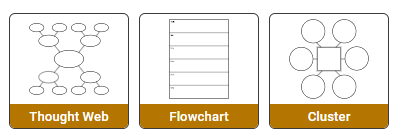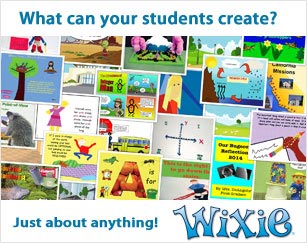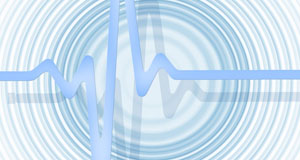Blended Learning with Station Rotations
Combining formative assessment, technology, and differentiated instruction

My first grade class has a wide range of ability levels; not all of my students need the same lesson delivered in the same way at exactly the same time. Some emerging readers are still mastering short vowels, while others are reading for blends, digraphs, and vowel teams. Some students already know how to add using a number line, so there’s no need to make them sit through a 20 minute lesson on that skill. To better accommodate and engage the individual learners in my classroom, I use station rotations.
Station rotation is exactly what it sounds like - students rotate through several stations during a lesson block. Instead of teaching a lesson to all students at the same time, I teach the lesson to small groups, customizing the delivery each time to differentiate for the learning strengths of the individuals in each group.
When it is appropriate to address the entire class at once, I use station rotations afterwards to provide practice with the newly introduced skill. This allows me to provide additional support to one group while the remainder of the class remains engaged at their stations.
Stations allow me to group my students according to their needs so I can provide instruction specifically tailored for those learners. Using this technique with small, manageable groups allows me to teach, re-teach, extend, or have students practice based on their immediate needs.
How do I organize the stations?
Generally, I use a four-station rotation: a teacher station, a tech station, an independent practice station, and a group/partner practice station. Time spent at each station may vary depending on how much time is allotted for the lesson block, but each rotation generally lasts for 6-10 minutes.
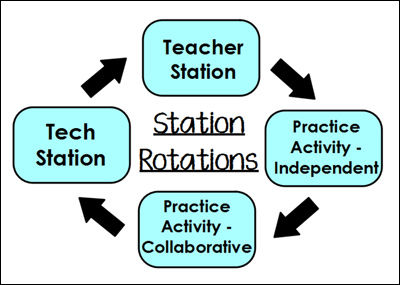
Teacher Station
If I am using stations in place of whole-group instruction, I use the teacher station to deliver the content. This allows me to differentiate the content and delivery for each group. It also means I have to teach the lesson to a small group of about 6 students rather than my entire class of 24.
My lower-performing group rotates through the teacher station first. Their higher-performing peers are more likely to be successful at the practice stations without initial instruction, and I can use the time at the teacher station to push them further in their thinking about the concept and skill they are learning. I also focus the individual and group practice stations on review skills rather than new skills, allowing students to be successful at the practice stations even if they have not met with me yet.
If I will be using the stations after a whole-group lesson, the teacher station provides an opportunity to re-teach or to extend the learning based on the group I’m working with. During the whole-group lesson, I use a range of assessment strategies to identify which students may be struggling, so I can provide additional intervention at the teacher station. Students who have a solid grasp use their time at the teacher station to extend their learning.
Tech Station
I have a range of technology options for students, but Wixie is my go-to tool for the tech station. I typically create an interactive Wixie activity for students to complete at this station. I might have students building or spelling words during a phonics station rotation; at a math station rotation, they might be solving story problems.
Wixie also allows me to create and assign different activities to each group. I create Wixie projects that focus on particular concepts or skills and assign those projects to the students who need more practice in that area. Wixie allows me to create personalized content, so I know my students are getting what they need.
I regularly use the Instructions feature in Wixie to record myself reading the instructions for each page. This allows students to complete activities independently at the tech station.
After the station rotation is complete, I log into my Wixie teacher account to review student work and make further assessments so I can tailor future instruction to fill any remaining gaps.
Independent practice
At the independent practice station, I use an assessment, worksheet, or game to build on a newly introduced skill or reinforce an existing skill or activity. For example, I might provide a phonics activity that allows students to manipulate letters to build and spell words as well as an independent math worksheet or game.
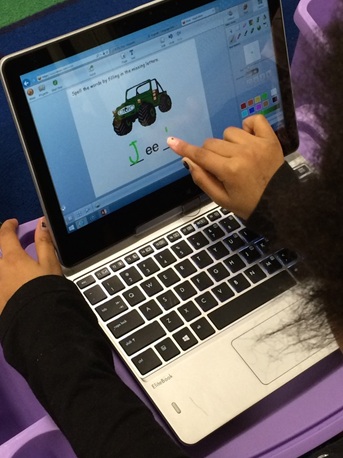
Regardless of the specific content, it is crucial that the work students do at this station is meaningful. Students are much more likely to be off task if this station only provides “busy work.” You can do like I do and create and customize your own practice activities or you can take advantage of the many great resources already out there like the materials at Teachers Pay Teachers.
Group/Partner Practice
While this station is also a practice station, the focus is on practice done collaborative with partners. Practice that involves classmates working together is much more engaging than sitting quietly filling out a worksheet. The partner practice station is a great place to incorporate a project or performance task requiring students to work together and learn from each other.
Although I am the only teacher in the classroom, my students learn a lot through peer interactions and collaborative problem solving. Setting students up with an activity and providing them with the tools and direction they need creates opportunities for this type of learning to occur.
The importance of assessment
The key to the success of stations is pre-assessment. Before grouping students, determine which learners already understand the skill, which students need some practice, and which students struggle with the skill. This helps you to deliver instruction that meets your students’ individual learning needs and sets them up for success.
If you are fortunate enough to have access to technology, digital tools can provide instant assessment data. Websites like Socrative and Plickers allow you to assess each student. The results are immediate and provide data you can use to teach to the individual needs of your students.
The effort is worth it!
Even on the most hectic day, it’s important to remember that not all of our students need the same thing. Working with small, manageable groups of students allows us to provide instruction appropriate for their needs. Station rotations keep students moving, keep them engaged, and give them more than one way to practice what they know.
When you walk into my classroom during station time, you see students engaged and on task, actively participating in several different activities that still focus on a particular skill. As education transforms to meet 21st century learning, it is important to create opportunities for creation, communication and collaboration. Stations allow my students to learn on their own, with their peers, from their teacher, and with the help of digital content.