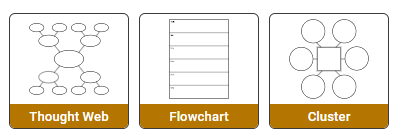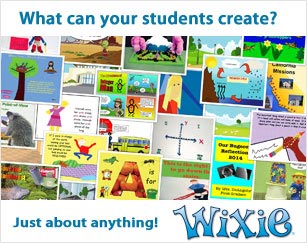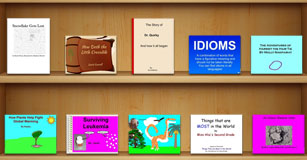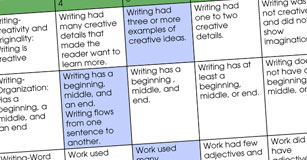Let it go: Giving students choices
Empower students by giving them choices in how they learn and how they demonstrate that learning.
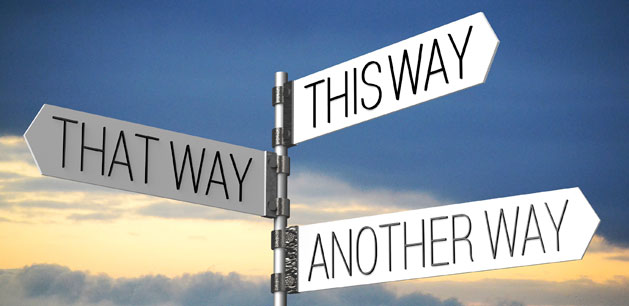
In schools around the country, the push for technology integration is all the rage. Buzz phrases such as “bring your own device,” “digital-age learning,” and “engage students with technology” are making headlines, but what is true technology integration?
Effective technology integration is not about installing the coolest new app, trying a fun website, or blogging about which tablet is the best. It is about instruction. It is about giving students the opportunity to learn with powerful tools that transform the way they learn and how they show what they have learned.
In Forsyth County, we begin our design process by first looking at what standards need to be taught. Teachers revisit and incorporate the 4 C’s of digital age learning: collaboration, critical thinking, creativity, and communication (Partnership for 21st Century Skills). We work to intertwine these skills into our content instruction to prepare our students to compete in a global environment.
In addition, we have an unspoken 5th C in Forsyth that we embed into instruction to engage students and further prepare them for the real world: choice.
In our context, this means giving students a choice of how they learn and demonstrate their learning to truly empower them.
Allowing students to decide how they are going to learn content is one of the ways we give our students choice. Teachers design instruction using a variety of course materials such as videos, text-based resources, podcasts, hands-on modules, or human interactions. Students consider their learning preferences and decide which mode of instruction best suits their needs.
In traditional classrooms, student work often looks the same: every student creates a poster to hang in the hallway, or every student writes a five-paragraph essay with the same font style and size.
If a student prefers to build a web page over designing a poster or prefers to create a book trailer instead of writing a traditional essay, has that student not learned as much as those who did create posters and write essays? No! It means the student chooses to express themselves in a way that is different from their peers and their teacher's expectations.
When teachers give students choices as to how they will show what they have learned, students become better problems solvers, more creative, and more engaged.
How can teachers promote choice in the classroom? In Forsyth, one of the ways we do this is by using choice boards. Our teachers use tic-tac-toe style boards where they offer choices of activities, and each student must choose a set number of activities to complete. Student selections can consist of different small activities or options within a larger project or presentation.
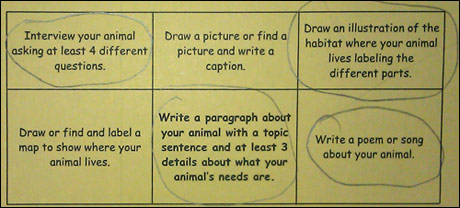
The teachers who are more comfortable with a student-centered approach share with students the standard they are working to master and allow students to choose how to learn the standard and how to show what they have learned. The teacher becomes the facilitator or coach, posing questions to steer students in the right direction, challenging those who can do more to go farther, and providing additional support for those who need assistance.
As Benjamin Franklin stated, “Tell me and I forget. Teach me and I remember. Involve me and I learn.”
Allowing students to be involved in their learning gives them the tools to be much more successful.
As students are involved in making choices in their education, they gain more responsibility, real-life skills, and independence. That is true 21st Century education!