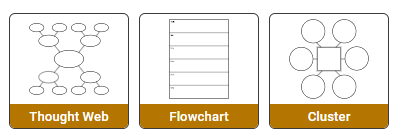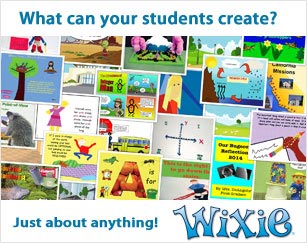Collecting data with pictures with primary students
Creating snowman glyphs in Wixie helps students develop mathematical understanding of data collection and data analysis.

I love using Wixie to create glyphs with my primary-age students.
Those of you who don’t work in primary math may be wondering what I mean by “glyph.” A glyph is a way to collect and display data using pictures.
You might be familiar with the term “hieroglyphics,” early writings using pictures. Basically, a glyph is a picture that represents something. In math, you can use glyphs (and their details) to represent data.
Creating glyphs is a great way to help young students explore and understand collecting and organizing data. By displaying glyphs from all the students, you also have an opportunity to work together to analyze displayed data and “read” the glyphs.
When the weather turns cold, our Kindergarteners create snowman glyphs with Wixie!
How do the glyphs display data? Each object on the snowman represents a way students can classify themselves. For example, a glyph could indicate ways of getting to school (carpool, bus, car), birthday months, number of siblings, gender, and so on.
I created a legend students can use to add details that reflect accurate data about themselves. I used Wixie to create the legend and then used the postcard option to print and distribute them to my students.
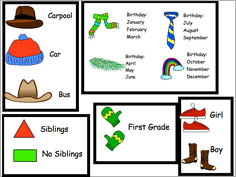
Next, I created a Wixie activity that included all the items students needed to make their snowman glyph. I used the paint tools to create the basic snowman and added stickers so that students could easily drag onto their snowmen.
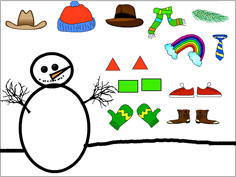
When students logged in to Wixie, the template was assigned and they used the legend to decorate a snowman that displayed data about themselves.
They deleted the unused decorations and used the text tool to type their name and identify their snowman. This way they learned and practiced skills they will use in future projects.
Each student printed their snowman,and we displayed them so all students could use their legends to analyze the glyphs and learn more about their classmates.
Wixie + Snowman Glyphs... integrating technology to develop mathematical understanding of data collection and data analysis!