
Creating eBooks lends purpose to student writing
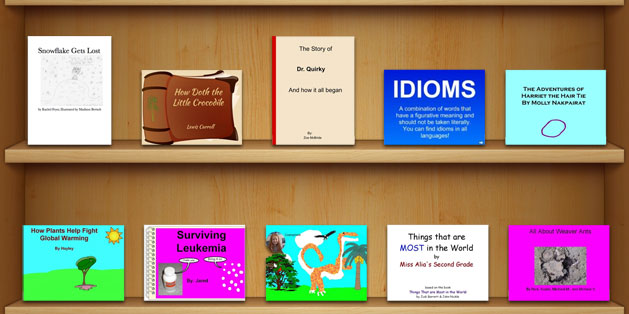
Students are motivated by real work. Real, in this case, implies that the product they create should have value outside the classroom. Grammar worksheets and report writing may be useful tools to evaluate student progress, they are not wonders of the motivational world. Students, just like you and me, want to do work that actually matters.
Using an authentic, or real-world, approach to student writing engages students because of the unlimited variety of subject matter. For example, student writing might explore the accomplishments of someone outside the classroom, such as creating a water-friendly landscape design. Students can also write from the perspective of providing a solution to a real-world client. For example, a student might write a proposal for a city engineer to map out optimized garbage can locations in a park based on GPS mapping of litter.
As always, student work should be educationally meaningful, helping them achieve their standards and meet their learning goals. Authentic writing adds motivation by demonstrating to students that their efforts are worthwhile. Students are encouraged when they see that their effort is meaningful and that their work can have value to someone outside the classroom.
"If a class of students never produces anything worthy of being showcased for a real audience, the students' potential has been both overlooked and under-realized." -- Nancye Blair Black
California teacher Kelly Snyder added real-world engagement to a writing assignment when she posed this question to her combined kindergarten and first grade students: “What makes you want to pick up a book?” She asked them to think as consumers, not primary-age students.
Once students thought about what motivated them to read specific books, she further challenged them to write stories and create a book others would want to pick up. After writing their stories, she collected their work as images and used Shutterfly to publish their book.
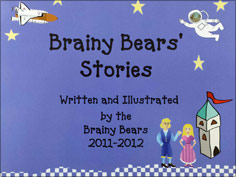
When the printed books arrived, students held a book signing and meet-the-author event where parents and community members could buy the book and help celebrate the students' hard work. Students dressed in professional attire, read their stories aloud, signed autographs, and posed for pictures.
Regardless of the degree to which technology exists in your classroom, it's an undeniable truth that we live in a digital world. Students are inundated with digital media, and learning to create digital content is an essential skill. Enabling students to publish their writing as eBooks connects learning in school to this digital part of their lives outside of the classroom.
Creating ePubs, or digital books, makes it easy to share and distribute student work. While students love a book they can touch, creating print versions of student work can be cost-prohibitive. eBooks can be shared online and easily distributed to families and friends in faraway places. They can be read and enjoyed on smart phones by parents at work and students in school.
To reiterate, connection to the real world is about engaging and motivating students, but we must still be contemplative of educational value. Students are often excited to write and publish fictional narratives. A real-world approach can create equal enthusiasm for students as they develop their own nonfiction resources, write to persuade, or use a combination of all three text types as “skilled writers” often do. (p. 24, Common Core Standards for English Language Arts: Appendix A
The following ideas may help you inspire your students to create eBooks (ePubs).
If you are in the primary grades, student-created eBooks can be a great source of grade-level-appropriate reading materials. While writing for another educational purpose isn't truly authentic work, publishing the content for other students and classrooms to use as a resource addresses a definite need. Student-created material can be much more approachable than resources students may encounter when researching a topic in the library or online.
When Amy Cleary's second graders read Ant, by Rebecca Steffof, the students began wondering about other types of ants. This nonfiction selection was part of their leveled reading program, but students found it difficult to locate additional information about ant species written for kids.
Amy's class solved this problem for other classrooms by taking the time to dig through complex texts and created new informational resources about ants for other students to use. Who better to write at a level appropriate for second-graders than second-graders themselves?
Writing and creating their own informational texts is a great way for students to develop an understanding of how text features in non-fiction resources help readers make sense of content. As students develop their own work, capitalize on opportunities to discuss how authors use a table of contents, print size and style, photographs, illustrations, captions, close-ups, and labels to help readers identify important information. As they learn to use text features as writers to help others, they also grasp how to take advantage of such features as readers.
That's right... write an interview. In other words, ask students to write a series of questions and answers that demonstrate understanding of a topic.
Ask students to imagine interviewing a veteran, a student in another country, a victim of a natural disaster, or a family who was finally able to adopt a child. In addition to questions and answers, an interview-based ePub can also include important background information and personal narrative to serve as a cherished memory or witness to history.
Students can be creative with how they structure their interview eBooks. For example, students can interview an animal to demonstrate their knowledge of its characteristics, diet, role in the food chain, and habitat. Students can also create an eBook to bring a person from history back to life or use personification to breathe life into a historic artifact.
Retelling, adapting, or extending your favorite literature is another way to step into writing and publishing. It (appropriately) takes time and effort to create publications that others will want to read, you can begin on a smaller scale by working together to extend stories with patterns, such as Eric Carle's Brown Bear, Brown Bear, What Do You See? or Things That are Most in the World by Judi Barrett.
Take a repeating pattern, such as Charles G. Shaw's "It looked like spilt milk, but it wasn't spilt milk" and have each student create a single page. Then, combine their work together to create and publish a class book. If you don't have enough computers for each student to work electronically, have students create their contributions on paper and take pictures of each student's writing and illustration using your tablet or camera.
With digital tools like Wixie, you can even set up and distribute a template to which students add their own words and illustrations. This is especially helpful for emerging readers and writers and early stage second language learners. Combine headset microphones and Wixie's recording feature to have students practice reading aloud in a non-threatening environment, where they can record, listen, and try again for improved fluency.
ePub is a specific format of electronic book. Documents published as ePubs can be displayed with a variety of readers on many different devices. ePubs range from text-only novels to interactive picture books, poetry collections, and multimedia textbooks and reference materials.
Editor's note: It is important to recognize that while a device/application can read an ePub, it may not be able to display all multimedia elements. For example, if students add animation or record their voice, iBooks on the iPad will play the narration and animation, but Google's Play Books on Android will not.
There are a variety of tools students can use to create ePubs. One of the most widely know is iBooks Author, which can create both ePubs and iBooks for iPad. iBooks Author is free, but it only runs on Mac computers. Many multimedia tools, like Share, let you create interactive projects featuring text, audio, animation, and hyperlinks on both Mac and Windows and export the project as an ePub.
Some cloud-based tools, such as Wixie, can also export projects with text, images, and audio narration as ePubs. Cloud-based tools generally run on a wide variety of devices. This makes them perfect for producing student-created ePubs, especially in a BYOT learning environment.
There are also freeware tools that can convert from PDF to ePub format. If you can save a file as a PDF, you can create an ePub.
The entire point of creating ePubs is to publish a real product and share it with an audience beyond your classroom. Remember that when you publish work for use outside of school, you are no longer covered by Fair Use Guidelines for Educational Multimedia. Drafted in 1996 as an interpretation of the fair use provisions in the Copyright Act of 1976, these criteria cover use of copyrighted media in an educational setting.
Here are a few solutions to help you avoid copyright issues in ePubs:
Primary-age students are wonderful at developing picture books. Young students love to draw because they haven't had the chance to convince themselves that they are not good at it. If you are working with older students, take the opportunity to encourage effective communication in a range of formats. Model risk-taking for your older students by drawing your own pictures and diagrams.
Instead of using stock photography from the web, you and your students can grab the nearest smartphone, tablet, iPod, or even a laptop with a built-in webcam to take photographs. Bring them along on field trips!
Amateur photographers love showing off their work and often contribute their work on educational image sites like Pics4Learning.com or post them on their own web albums with a public domain or other Creative Commons license. Regardless of where your students find public-domain or royalty-free images, make sure they include the name of the photographer! Would you accept a research report without reference citations?
Even if a photo or other resource is copyrighted, encourage students to reach out to the owner to ask if they can use the image in their ePub. Students should explain the educational purpose behind the project, describe how it will be distributed, and indicate if the work is intended for sale. If you are unable to find the copyright holder for an image or sound, don't use it!
The act of creating an ePub is just the first step in the distribution process. Once you have an ePub file, you need to consider how you will share it with a wider audience.
Although library media systems are not yet designed to accept and distribute student-created ePubs, there are some online media sites where you can contribute ePubs, such as Wes Fryer's eBooks Sandbox at Playing with Media.
You might also consider an Amazon Kindle Direct Publishing, iBooks Store, or Barnes and Noble NookPress account. These services are especially useful if you plan to sell your publications. There are also smaller sites like Aerbook and ePub Bud that can help you show off your young authors' work!
No matter which tool, format, or writing project you choose, the most important part is to get started. If this seems complicated or overwhelming, remember that all of the hard work and technical details will fade away when you see your students' expressions the first time they view their work on someone else's computer or tablet and realize that they are published authors!
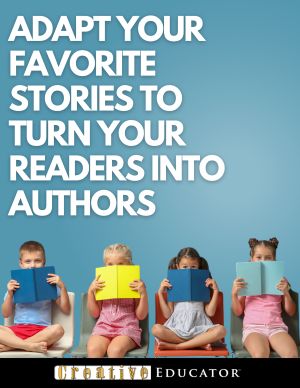
TURN READERS
INTO WRITERS
Use sentence stems to create classroom adaptations of your favorite stories.

Follow us on Instagram for daily inspiration
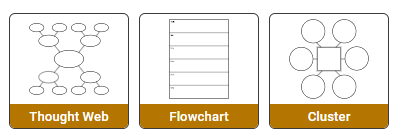
Create a thought web, cluster, flowchart, or other graphic organizer for a lesson
Creating timelines with Wixie's Mind Map tool
Creative, digital book reviews
Fun and powerful ideas with animated characters

Wixie
Share your ideas, imagination, and understanding through writing, art, voice, and video.
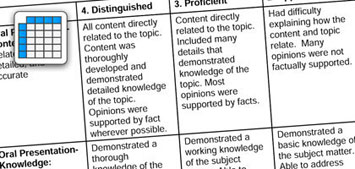
Rubric Maker
Create custom rubrics for your classroom.

Pics4Learning
A curated, copyright-friendly image library that is safe and free for education.

Wriddle
Write, record, and illustrate a sentence.

Get creative classroom ideas delivered straight to your inbox once a month.
Topics